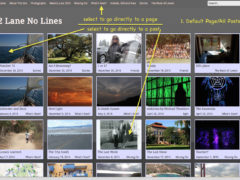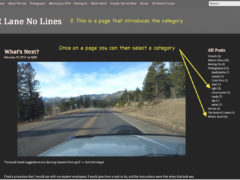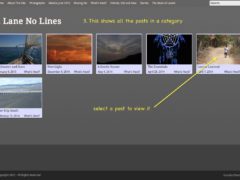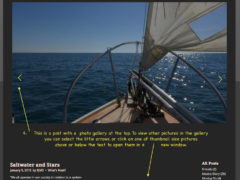This page contains 4 images that explain how to navigate around this website. To view these click one and it will open a gallery that contains all of them.
- Main Post Page, it has all the posts since the site went live. Across the top is a clickable menu that will take you to a single page, such as “Home” or to a category’s summary page.
- A Page that gives a brief introduction to a category of posts. There is only one image on each of these pages. To the right will be a menu that lists all the category’s available. Clicking on one of those will take you to:
- A category’s summary page that has thumbnails of all the posts in that category.
- An example of a Post’s page, which will most often, though not always, have a photo gallery at the top of the page. Arrows at the sides of the picture allow scrolling thru the photos, or you can click on a thumbnail photo and it will open a floating gallery window.
Bob Shannon